Shortcuts
The quickest way to add new content (pages, images, files, webforms, etc) to your site is through the Shortcuts admin menu. It contains quick links to Add pages, media/files, and webforms.
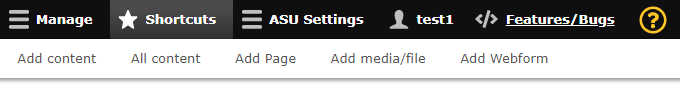
ASU Settings
The ASU Settings in the admin menu contain links to edit the mega footer, mega footer menu, and ASU header configuration.
Support
The admin menu also contains a gold question mark button. This opens a window to submit a support ticket. It can be used to ask questions, report bugs, or request new features. Using this method to submit tickets helps The College web team better troubleshoot issues because it records which page you are on when you submit the ticket as well as information about your screen size, browser, and OS.

Manage Content
To see all the content on your site in one searchable and sortable list, click on Manage > Content in the admin bar. To edit the menu of your site, you can click on Manage > Structure > Menu in the admin bar.