Pages on your site can contain any of the content rows listed below. These content rows are made of structured fields which allow you to simply add content to the page which will be styled to meet ASU web standards.
When creating or editing a page, click the Add row button (Add additional content for basic pages) to select from a list of available types of content to add to your page.

Structural rows
 Columns
Columns
A row which allows you to nest additional content within it. Each item nested becomes a column.
 Grid
Grid
A row similar to columns, but you can specify the number of columns, forcing nested items to wrap into a grid.
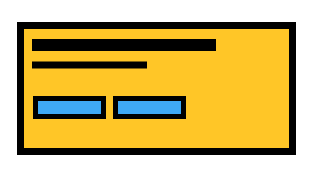 Heroes
Heroes
ASU Web Standard 2.0 styled heros for the top of pages.
 Accordion
Accordion
Use to create an accordion of content. Works like columns/grid rows, add this row, then add other rows inside it. Can contain any nested content but works best with text row.
Basic rows
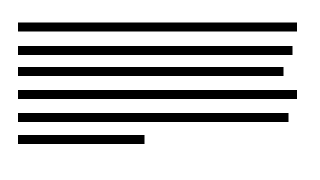 Text
Text
A row with a single WYSIWYG text field. The WYSIWYG editor can be used to create text content and embed images, icons, files and tables.
 Icon
Icon
A row with an icon and text field. The icon can be selected from the free Font Awesome library and is automatically placed left of the text. This can be used to create lists or grids of short text snippets with a graphic element.
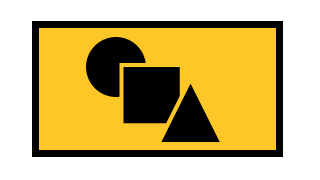 Media
Media
Used to embed a single image or video. This can also be done through the text row WYSIWYG editor.
ASU feed rows
 iSearch directory
iSearch directory
A row which allows you to include a list of iSearch profiles on the page.
 ASU News
ASU News
A row of three or more news stories with a certain tag.
 ASU Events
ASU Events
A row of three or more events with a certain tag.
Misc rows
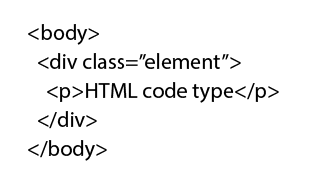 HTML
HTML
A text area with built in code editor. Write your own html content in this full-width row.
 Block
Block
This row allows you to embed a Drupal block in the page by choosing it from a select list. Add blocks to the region "Blocks available to paragraphs" to make them available in the select list.