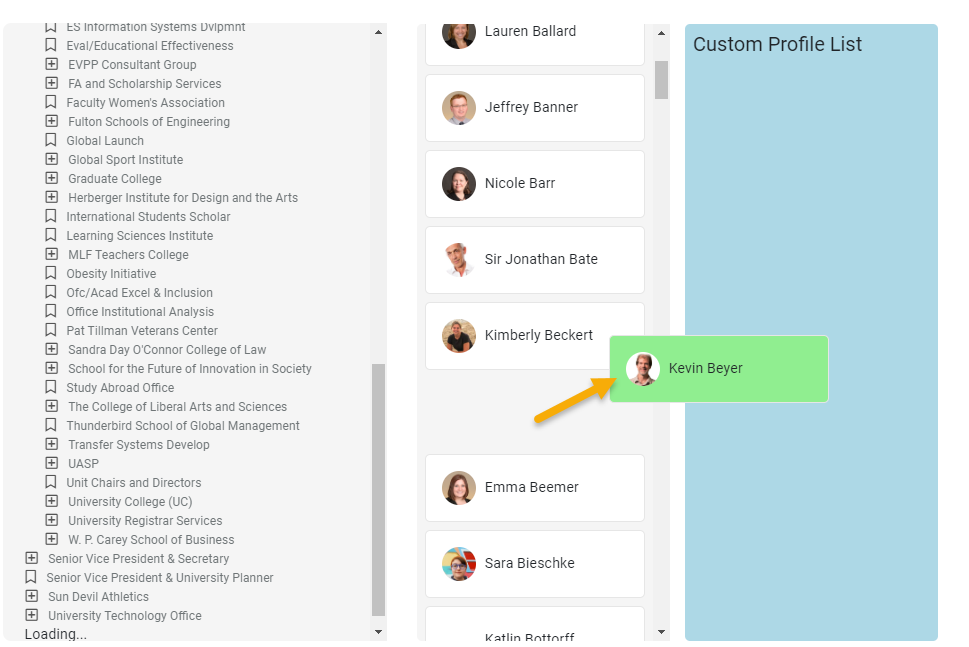The iSearch directory row allows you to display a list of ASU Directory profiles on a page. The list pulls data from the search.asu.edu site in real time. Any changes to profiles and departments must be made on the search.asu.edu site. It is important to keep your ASU Directory department up to date. Follow these links to help you manage your ASU Directory department and profiles:
How to display an ASU Directory listing on your site
To get started, add an iSearch department row to a page. You will see two options for configuring the list: Department/Unit List and Custom List.
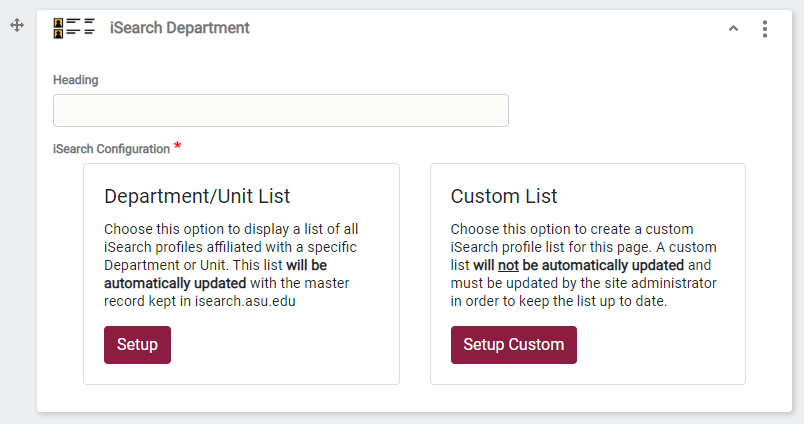
Department/Unit List
Click Setup, then choose a department from the tree list shown. This tree is the full ASU department hierarchy defined by the isearch.asu.edu site. To find a unit under The College, click the + icons next to: Office of University Provost > The College of Liberal Arts and Sciences. Once you select your department from the tree, you will have the option to filter the list by employee type or title. This listing will stay up to date and display only what appears in the selected iSearch directory.
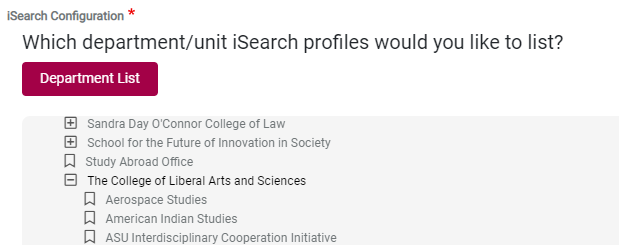
Custom List
A custom list will allow you to select anyone from any department and add them to the list in any order. This list won't automatically update when people change departments. To create the custom list click on the Setup Custom button, then click into a department or search for people in the search box. You will see a list of profiles and an empty column on the right. Click and drag profiles into the empty column to create your list.